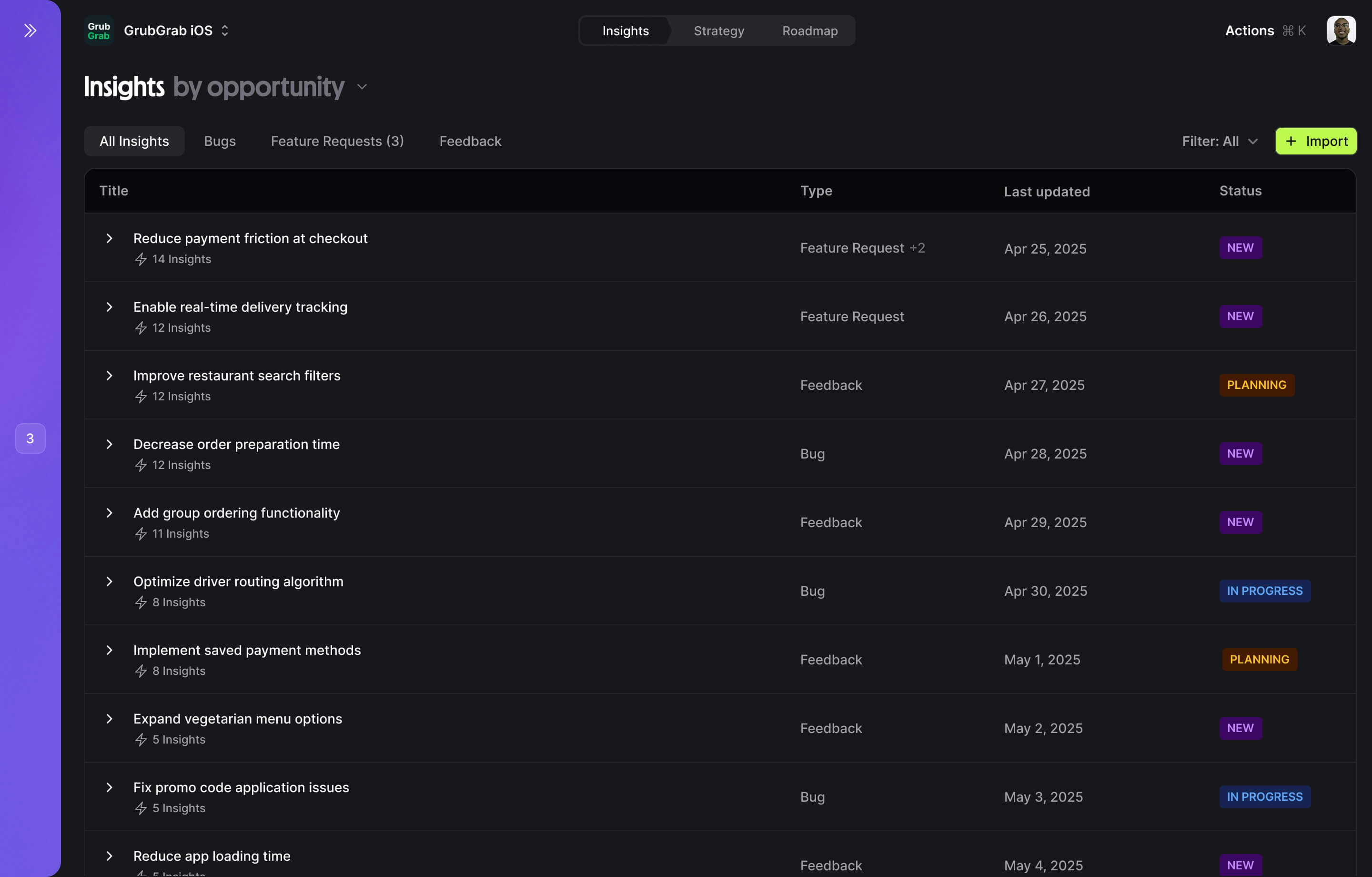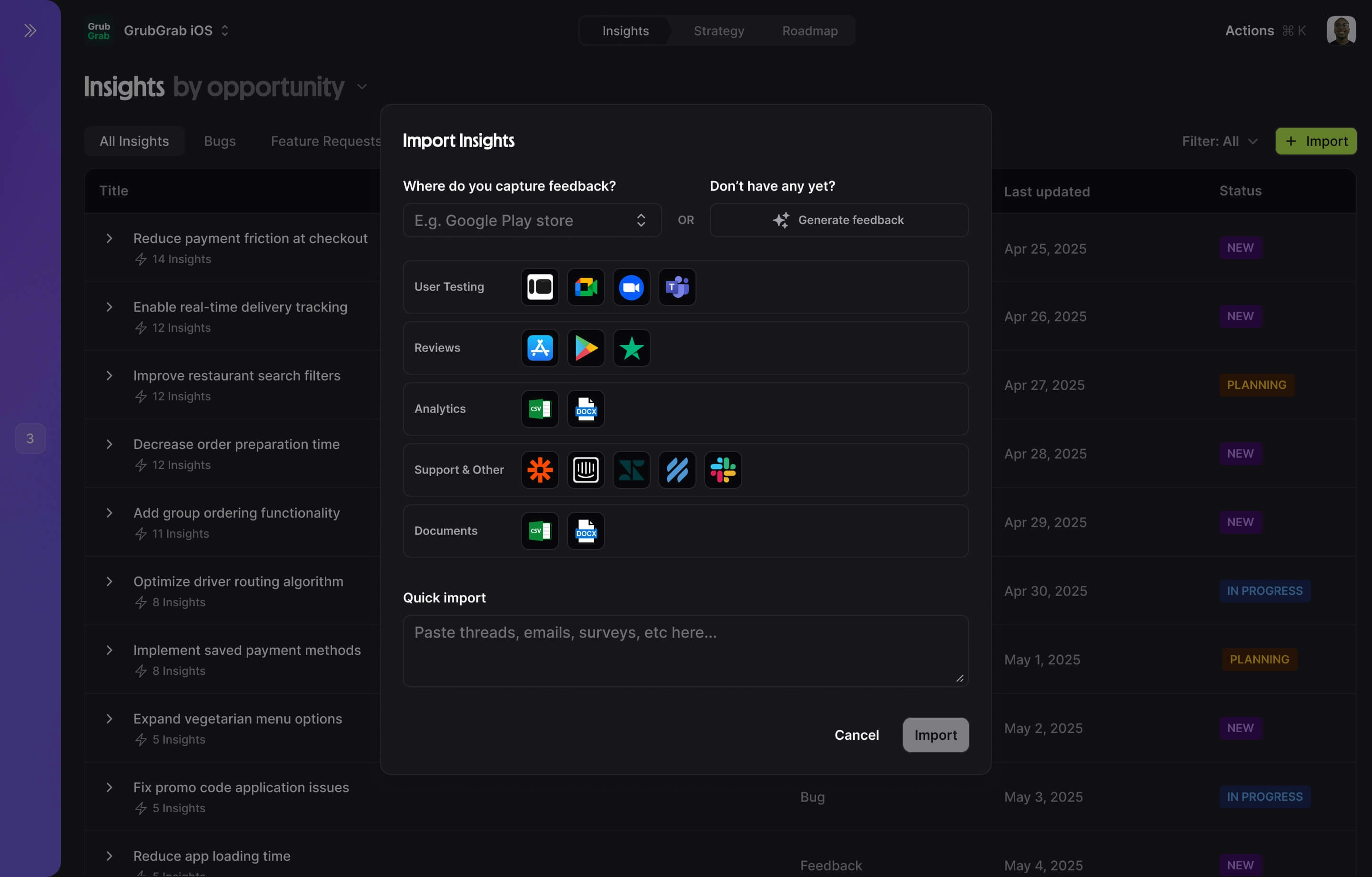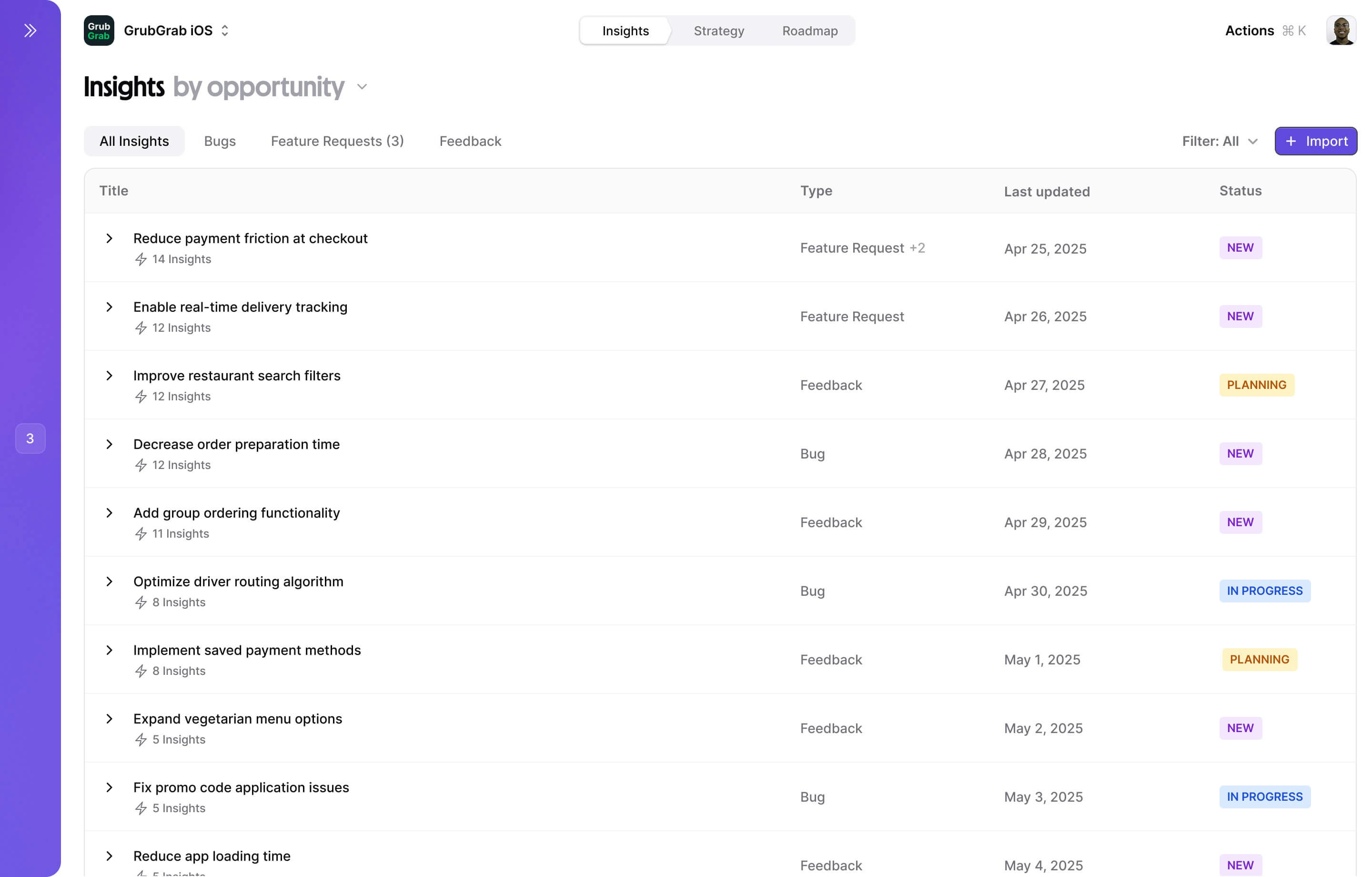
Overview
Squad Insights aggregates data from all your connected tools and imported feedback to surface what matters most. Our AI analyzes customer feedback, product analytics, support tickets, and more to help you make data-driven decisions that move your metrics.Insights automatically updates as new data flows in from your connected tools, ensuring you’re always working with the latest information.
Key capabilities
Unified analytics
See all your product metrics in one place
Feedback analysis
AI categorizes and prioritizes user feedback
Trend detection
Spot emerging patterns before they become problems
Impact scoring
Understand which issues affect the most users
Sentiment tracking
Monitor how users feel about your product over time
Goal tracking
Real-time progress on all your strategic goals
Creating insights
- Click the
+ Importbutton from the Insights or Strategy pages.
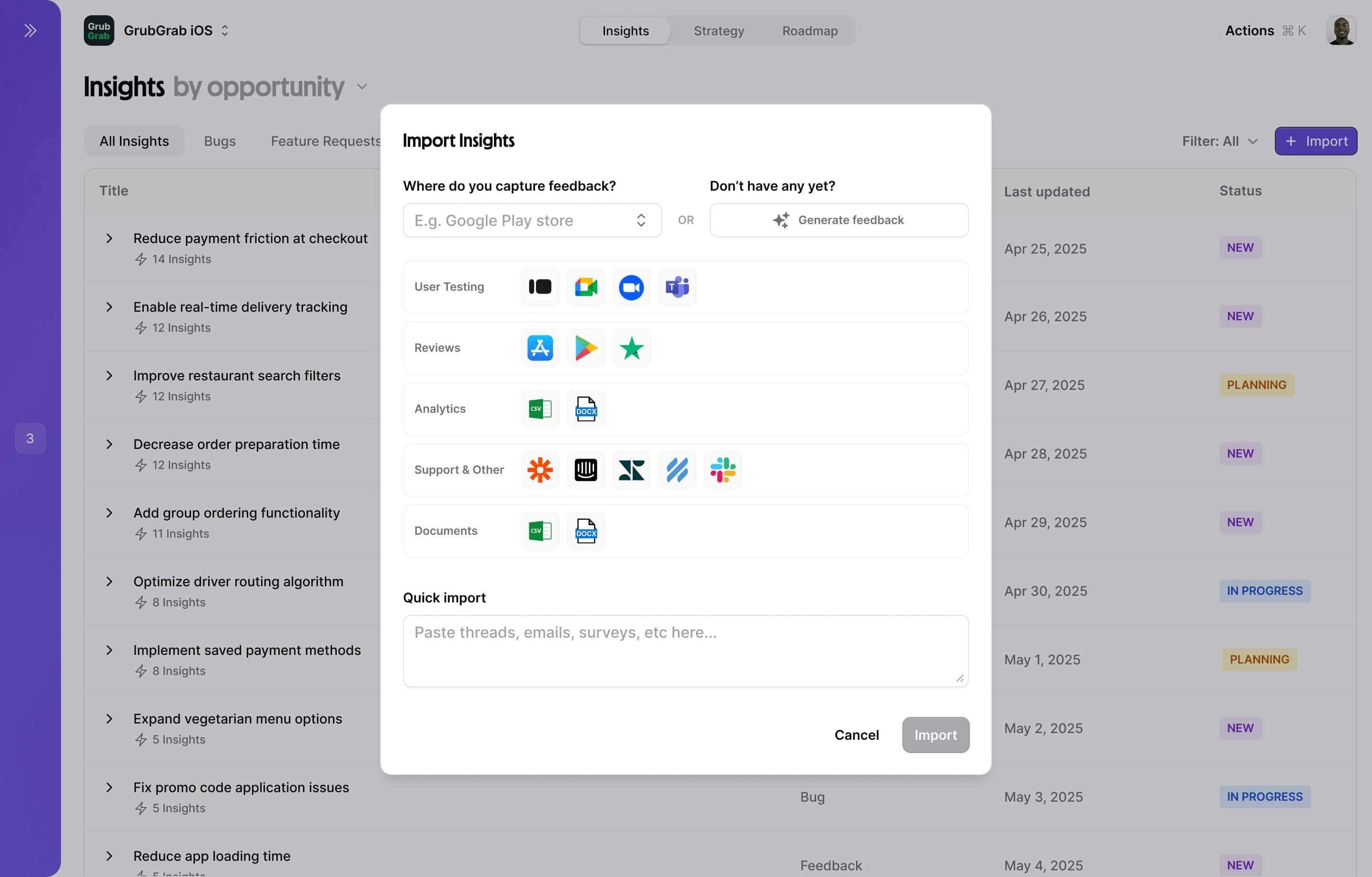
- Select an existing integration, add a new one, or import by pasting the feedback directly into Squad
- Let your Squad analyse the data, cluster it into a new or existing topic, and then surface any opportunities from it.
Insights automatically updates as new data flows in from your connected tools, ensuring you’re always working with the latest information.
Data sources
Squad Insights pulls from multiple sources to give you a complete picture:- Analytics
- Feedback
- Internal
Connect your product analytics to track user behavior and metrics:
- Amplitude (enterprise plans only) - User paths, cohorts, experiments
- Google Analytics (enterprise plans only) - Traffic, conversions, user flow
- More coming soon!
Squad automatically maps your existing events to common product metrics like activation, retention, and engagement.
How insights work
The Insights page is your command center for understanding what’s going on with your product:Feedback topics
Squad uses natural language processing to automatically:- Extract key topics from unstructured feedback
- Group similar issues even when described differently
- Calculate impact based on frequency and user segments
- Track sentiment to understand urgency
- Link to goals showing which themes affect your metrics
Opportunity discovery
Squad automatically surfaces high-impact opportunities:- Data aggregation combines quantitative metrics with qualitative feedback
- Impact analysis calculates potential improvement to your goals
- Effort estimation estimates implementation complexity based on similar projects
- Priority scoring ranks opportunities by impact/effort ratio
Example workflow
Squad makes it easy to turn insights into roadmap items:Best practices
Connect all data sources
The more data Squad has, the better its insights. Don’t leave blind spots.
Review weekly
Make Insights review a regular ritual to catch trends early
Act on insights
Create opportunities directly from insights to maintain momentum
Share broadly
Export dashboards for stakeholders who don’t use Squad daily