Category: Insight Sources & Workflow Tools
Overview
The Squad Slack integration turns any Slack message or thread into actionable product insights. Capture feedback, create opportunities, and get strategy updates—all without leaving Slack.Benefits
Never miss valuable feedback: Squad automatically detects and categorizes product feedback from Slack conversations, ensuring great ideas don’t get lost in threads. Workflow integration: Create opportunities, check roadmap status, and get updates about your strategy directly in Slack. Team-wide visibility: Keep everyone aligned with automated updates about strategy changes, new opportunities, and shipped solutions.Setup guide
Install Squad Slackbot
- Go to Workspace dropdown → Integrations in Squad
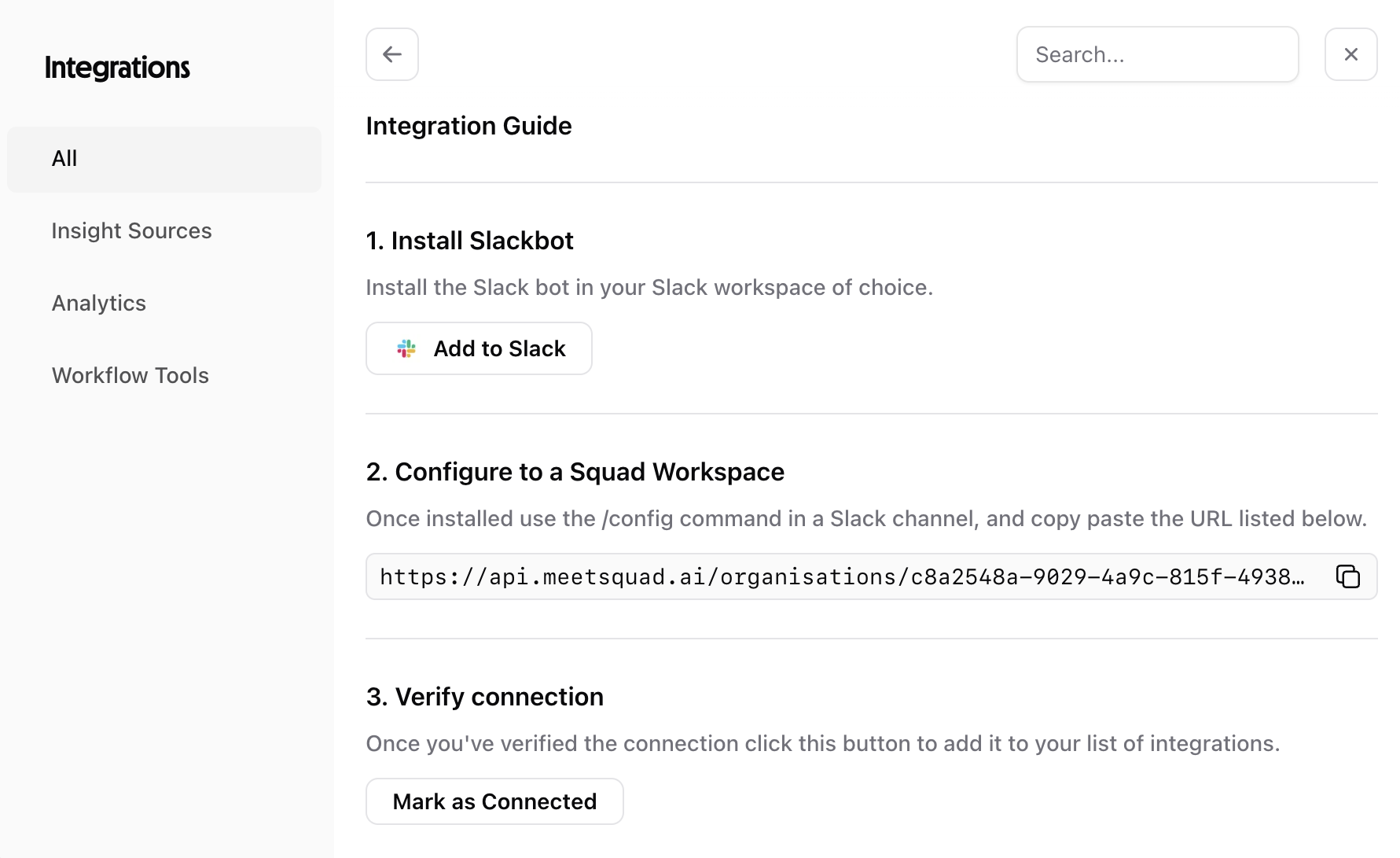
- Find Slack and click Connect
- Click Add to Slack and select your Slack workspace
- Authorize Squad to access your workspace
Configure Slackbot
Once installed use the /config command in a Slack channel, and copy paste the your Squad workspace URL listed in the intergations dialog.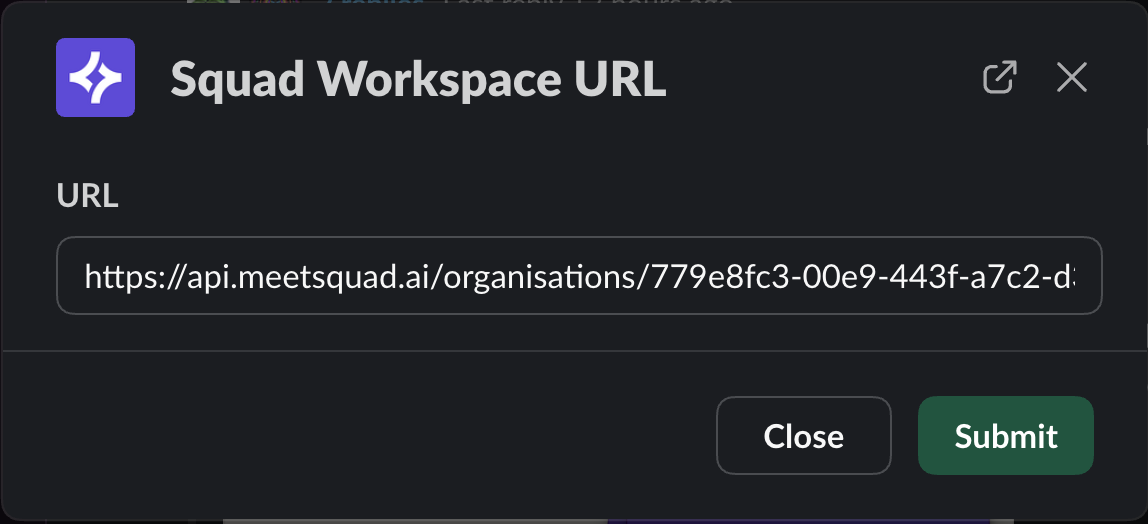
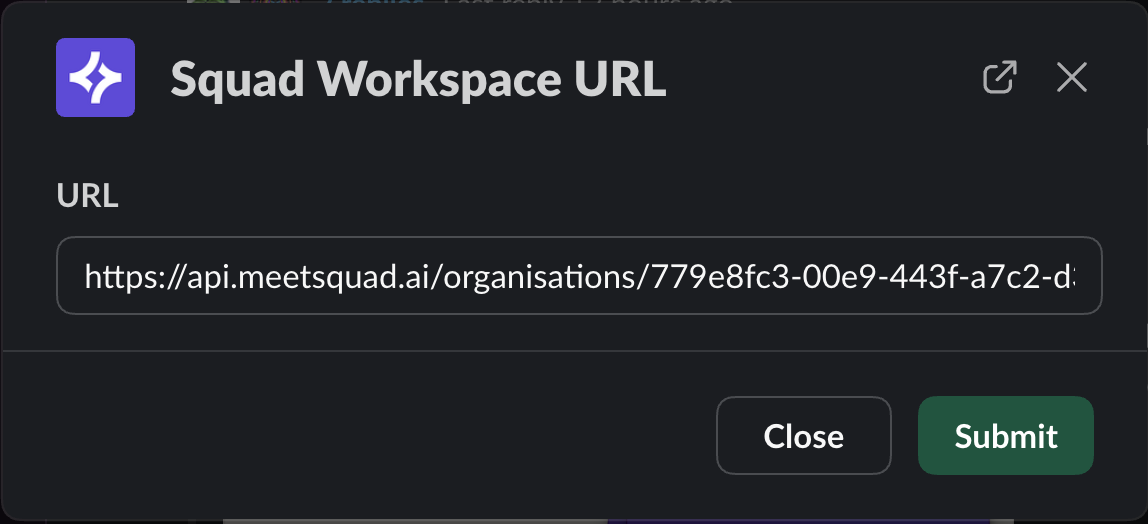
Start using the Slackbot with commands
Squad automatically enables these slash commands:
/send-feedback- Capture feedback with context/config- Update to a new Squad workspace
#product-feedback#customer-insights#bug-reports
Command examples
Common use cases
- Sales feedback loop: Sales team shares customer quotes in #sales-wins, Squad automatically extracts product insights
- Support triage: Support team tags urgent issues with 📝, creating opportunities with customer context
- Sprint updates: Engineering posts progress in #sprint-updates, Squad updates solution status automatically
Pro tip: Create a dedicated #squad-insights channel where the bot posts weekly summaries of captured feedback and trending themes.
Troubleshooting
Bot not responding- Check if bot is active in Slack workspace settings
- Verify Squad has permission to read messages
- Make sure the /config URL matches what is displayed in Squad integrations guide
- Reinstall the Slack app to refresh commands