Category: Insight Sources
Overview
The Google Play Store integration automatically analyzes your app reviews to surface common issues, feature requests, and user sentiment. Squad’s AI identifies patterns across thousands of reviews, helping you prioritize what matters most to your users.Benefits
Discover hidden patterns: Squad’s AI clusters similar feedback across reviews, revealing issues that individual reviews might not make obvious. Focus on what’s actionable: Squad buckets reviews into Feature Requests, Bug reports, Praise, and General Feedback, then surfaces actionable opportunities that align to your goals. Prioritize by impact: See which issues affect the most users and correlate review themes with your app ratings.Setup guide
Add Google Play App
- Go to Workspace dropdowm → Integrations in Squad
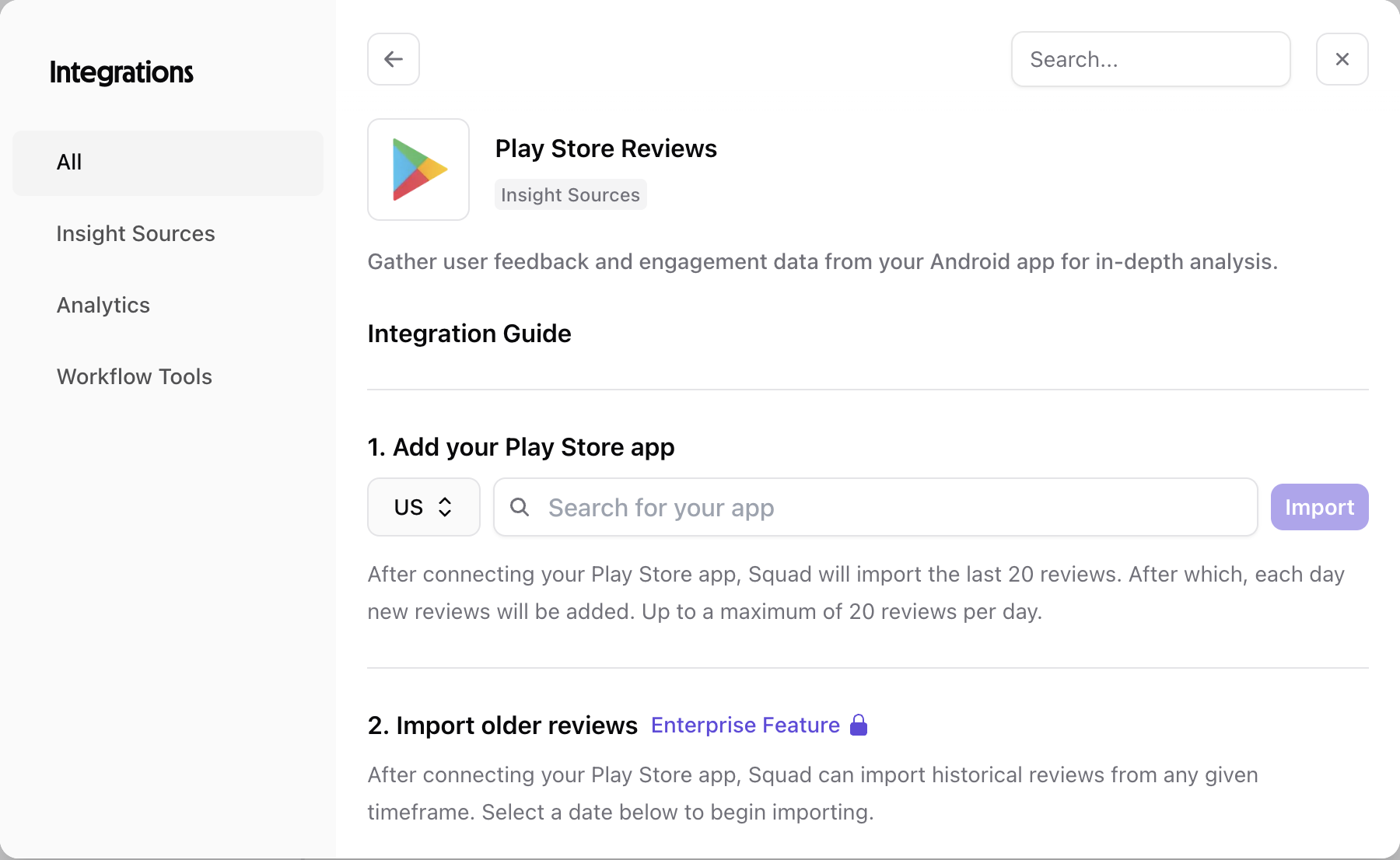
- Find Google Play Store and click Connect
- Select for your Play Store app using the search field and location dropdown
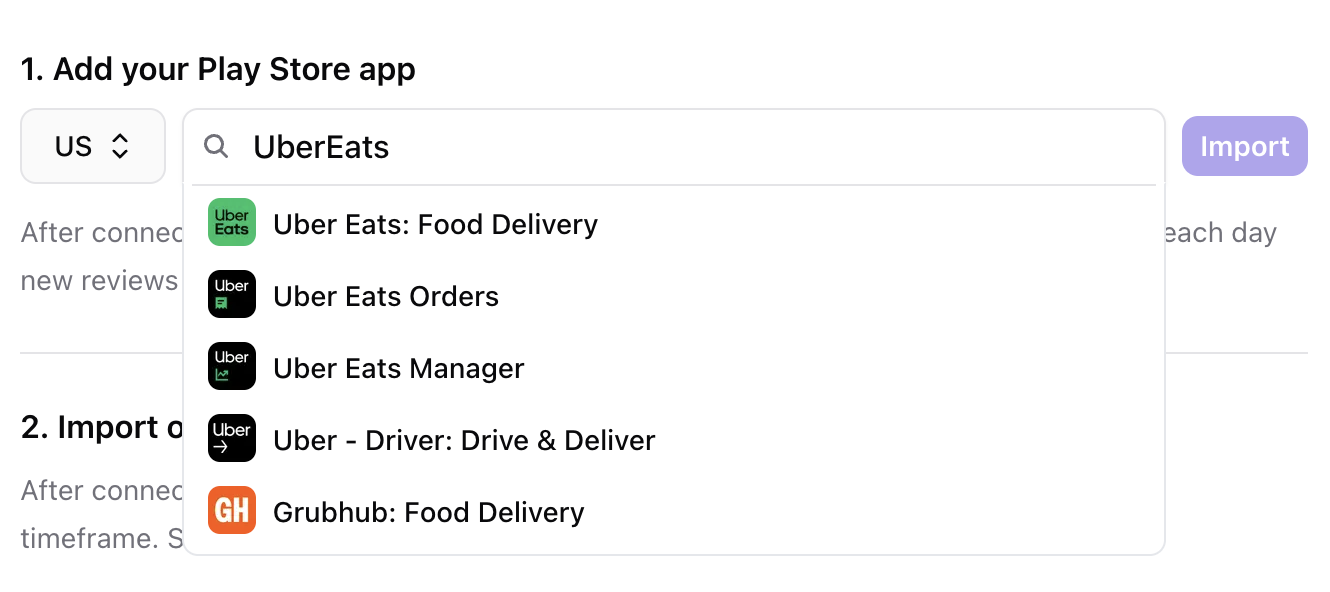
Monitor insights and opportunities
And that’s it! Monitor the Insights page for new insights and opportunities related to your reviews.
What Squad syncs
- Data imported
- Update frequency
- User reviews: All reviews with text content
- Ratings: Star ratings and distribution
- Date: The date the review was made
- Version info: Which app version each review refers to
- Developer replies: Your team’s responses to reviews
Review analysis
Squad automatically performs:Topic detection
Groups similar feedback like:- “App crashes when uploading photos”
- “Photo upload broken”
- “Can’t share pictures anymore” → Tagged as: Photo Upload Stability
Type analysis
- Praise: Features users love
- Bugs: Pain points and frustrations
- Feature requests: What users wish you’d build
Common use cases
- Release monitoring: Track how each app update affects reviews and identify issues quickly
- Feature validation: See which features users mention positively to guide future investment
- Competitive insights: Users often compare your app to competitors in reviews
Review insights dashboard
In Squad, navigate to Insights and filter by App Store Reviews to see:- Top positive and negative topics
- Actionable opportunities
- Emerging issues (new themes this week)
- Version-specific feedback
Troubleshooting
No reviews appearing- Verify you have the correct Google Play location selected
- Check if the selected app has recent reviews
- Squad Hobby, Pro, and Team plans limit historical access to 20 reviews
- Very old reviews may not have full metadata
- Reviews in multiple languages may need manual verification
- Very short reviews (< 10 words) might not categorize well